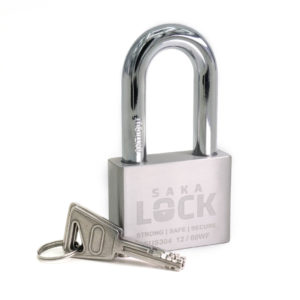Online
Online Purchase
PORTABLE GPS TRACKER
CAR | VAN | TRUCK GPS TRACKER
MOTORCYCLE GPS TRACKER | PADLOCK | DASHCAM
Split your purchase with atome
3 easy payments. 0% interest.
HOW IT WORKS?
How to Make Payment from Stopanik Website
- Go to website STOPANIK.
- Click order menu.
- Add item to cart and select Atome at checkout.
- Make Payment. (Atome automatically splits your bill into 3 equal payments. The first payment will be made at the time of purchase. The following two payments will be made 30 days apart)
*make sure you have atome app installed on your phone to scan the QR code.
How to Make Payment using Atome Mobile App
You can watch the Tutorial Video here
FAQ
1. How is Atome different from bank credit cards?
- Instant Approval
- Min. Spend to use Atome is RM25
- Buy More – Pay Later
2. Am I eligible to use the Atome service?
To use the service, you must:
- Be at least 18 years of age
- Currently reside in Malaysia
- Have a mobile phone number registered under your MyKad with your telco
- Own a credit or debit card that will be used to pay for your purchases on Atome
3. If I am late on payment, what happens?
- Your account will be frozen and you will be required to pay all outstanding amounts due plus an administrative fee:
- Days Past Date: 2 Days – 50 MYR charged
- Days Past Date: 8 Days – 25 MYR charged
- Customer has to make full payment of all existing payments for their account to be reactivated
- Should customer have any other concerns, please contact Atome at support@atome.my or head over to Atome website https://atome.my/en-my/help
4. What are the payment methods for repayment?
- App repayment.
- Go to your ATOME APP. Select “Check and Pay” overdue bills. Update your credit or debit card details.
- Auto-Deduction
- Deposit sufficient funds to the debit/credit card bound to your Atome account for auto deduction.
5. Do customers have to pay any fees for using the Atome service?
SHOP SMARTER WITH PAYLATER
4 easy payments. ZERO-FEE instalments.
HOW IT WORKS?
1. Install PAYLATER app.
– Download PAYLATER app on:
- Google Play
- App store
- App gallery
– Complete registration process.
– Done!
2. Add Item
– Go to website STOPANIK
– Click order Menu
– Add item to cart and select PAYLATER at checkout.
3. Make Payment
PAYLATER automatically splits your bill into 4 equal payments. The first payment will be made at the time of purchase. The following two payments will be made 30 days apart.
How to Make Payment using PayLater Mobile App
You can watch the Tutorial Video here
FAQ
1. Differences between PAYLATER and credit card instalments?
- When you shop with PAYLATER, straightaway you are splitting your purchase into instalments.
- Whereas when you use a credit card, you might need to check whether the credit card allows you to do instalments or not.
- PAYLATER accepts all kind of credit cards and debit cards too. To make it more convenient, we accept direct debit and FPX payment.
2. Am I eligible to use the PAYLATER service?
To use the service, you must:
- Malaysia Citizen with a valid Malaysia NRIC
- Above the age of year 18 years old
- Have a valid email address and mobile number
- Have a valid residential address
- Have a valid Bank Account / Debit Card / Credit Card
3. How does PAYLATER works?
- You are required to make the first payment (1st instalment) which is 25% of the total purchase price during checkout process.
- You need to have sufficient balance in your bank account for the first payment to go through.
Minimum Purchase Price: RM50
Default Instalment: 4 months instalments
Extended Instalment:
- RM1,999 and below (up to 6 months instalments)
- RM2,000 and above (up to 12 months instalments)
- RM1,999 and below (up to 6 months instalments)
4. Is there a fee to use PAYLATER?
PAYLATER is a free service offered by Merchants to all their customers. ZERO interest for instalment plans.
The fees that you may be incurred are late penalty fee or extension in instalments.
5. How do I get a higher shopping limit?
- User can request higher shopping limit in-app by providing additional information.
- Login to PAYLATER Malaysia App, click on “Get More Limit” to apply for higher shopping limit.
PAYLATER might require you to upload the following documents:
1) ONE – Latest month bank statements in PDF;
2) ONE – Latest Payslip;
Prove of income/revenue – For self-employed or own business;
3) ONE – Latest Utility Bills (TNB bills, Water bills, Mobile Phone bills, etc);
*Please ensure the document(s) you submitted is not password protected.
**Please note that all higher shopping limit application is subject to T&C for approval.
6. Want More Instalments?
PAYLATER is to make things affordable to the People.
Currently, PAYLATER do give out more instalments. If you need it, just request in-app after your first payment.
In certain circumstances, we do charge a little fee for longer instalments.
- Extension of Installment (effective 1 September 2021)
No. of Instalments Fixed Fee Default – 4 installments No Fee Additional 5- 12 installments RM 35 per extra installment However, not all purchases are eligible for additional instalments.
Additional instalments request are subjected to approval.
7. Are there late payment charges?
- Yes, you may refer to here for more information.
Should customer have any other concerns, please contact PAYLATER at enquiry@paylater.com.my or head over to PAYLATER website support.paylater.com.my